If you have forgotten your password, select the “forgot password” link.
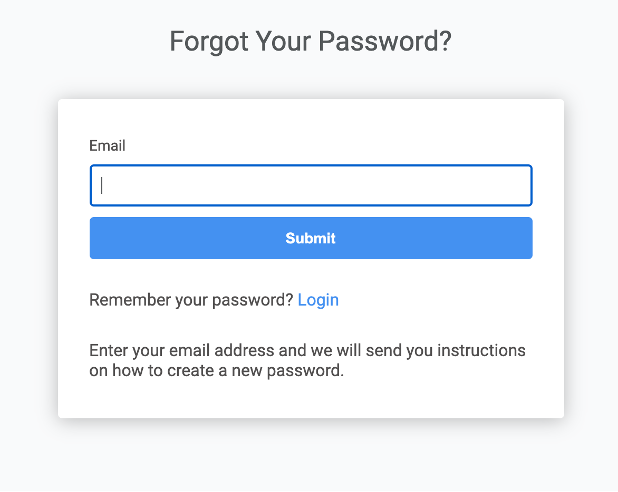
Enter the email linked to your ARIA account. You will receive an email with instructions on how to create a new password.
The email you will receive is as follows:

Click the ‘Reset Password’ Button, this will redirect you to the webpage below:
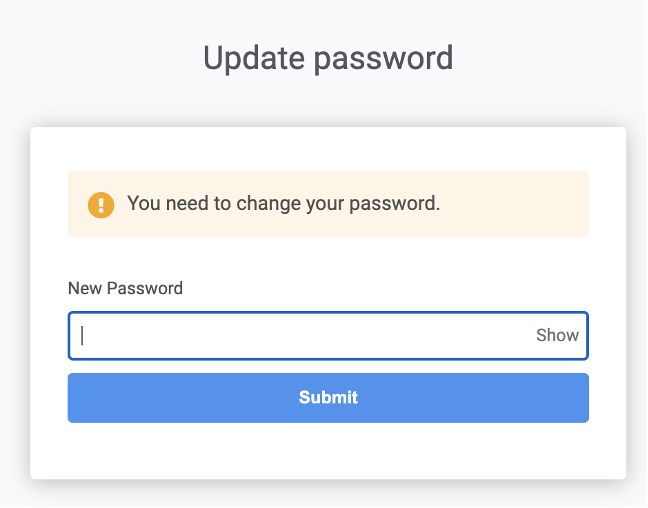
Type a new password, then press ‘submit’
This will then redirect you to a new page, as seen below:
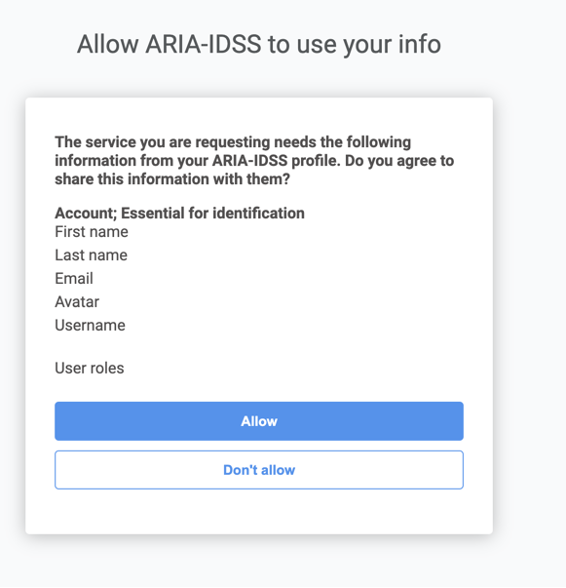
After reading carefully, click the ‘Allow’ Box.
This will direct you to one final page, as seen below:
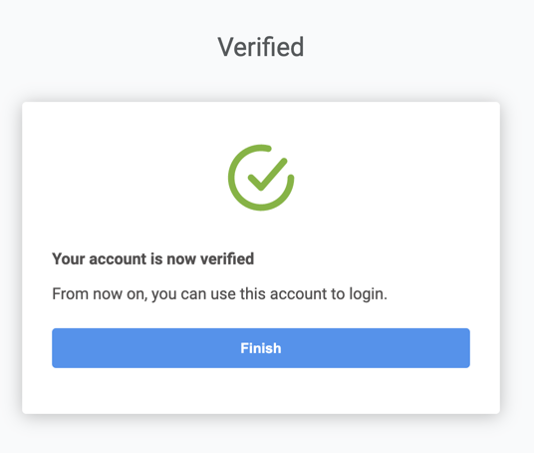
To log onto the website, click the ‘finish’ box to complete set up and log onto page.