
If you choose to log in with email, type your email that you registered to ARIA with into the ‘email’ Box.
In the box labelled ‘Password’ type your password you created when you registered with ARIA.
Your password will appear in a series of black dots. If you wish to see what you have typed in this box press ‘show’ at the end of the box.
If you wish to save your log in details to your computer press ‘Remember Me’
Once complete press the blue box labelled ‘Login with email’ which will take you to the main instruct page.
If you have NOT logged in before this page will appear:

Read through both the ‘Privacy Policy’ and the ‘Terms of Use’ by clicking on the blue Links.
One you are happy with the content of both paged click on the boxes before ‘I have Read and agree to the Privacy Policy’ and ‘I have Read and agree to the Terms of Use’.
If you have successfully clicked the box, it should turn blue, as seen below:
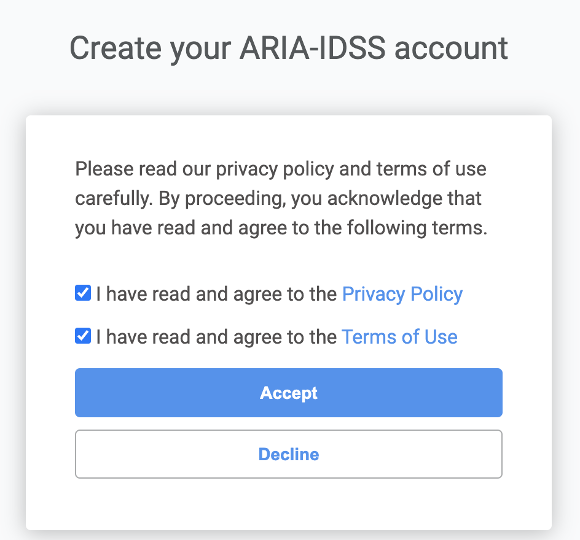
Once that is completed press the ‘Accept’ Box.
This will then redirect you to a new page, as seen below:
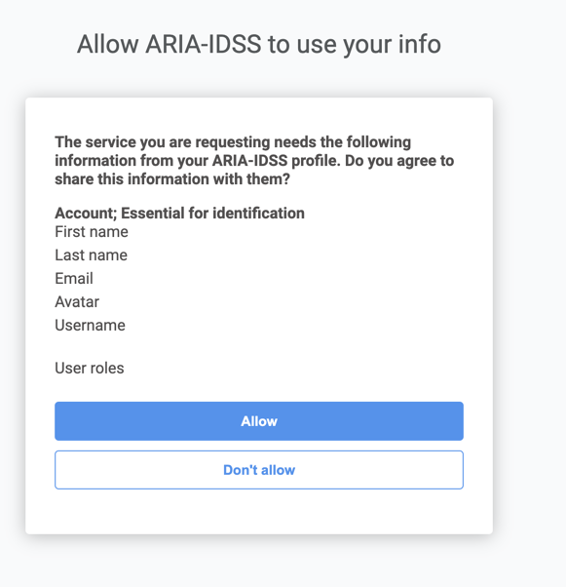
After reading carefully, click the ‘Allow’ box.
This will direct you to one final page, as seen below:
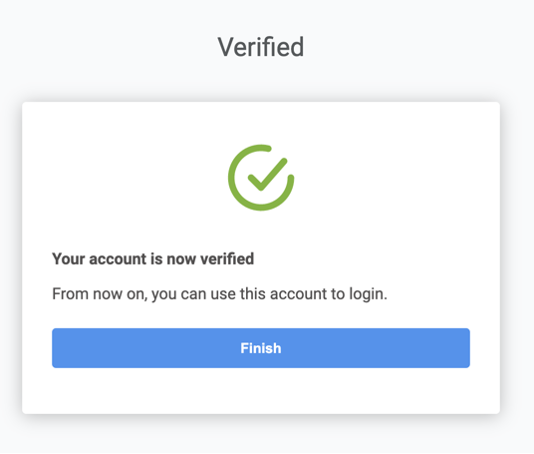
To log onto the website, click the ‘finish’ box.