-
Go to instruct-eric.org and login.
-
Click on "Your Admin" on the ARIA bar at the bottom of the page. 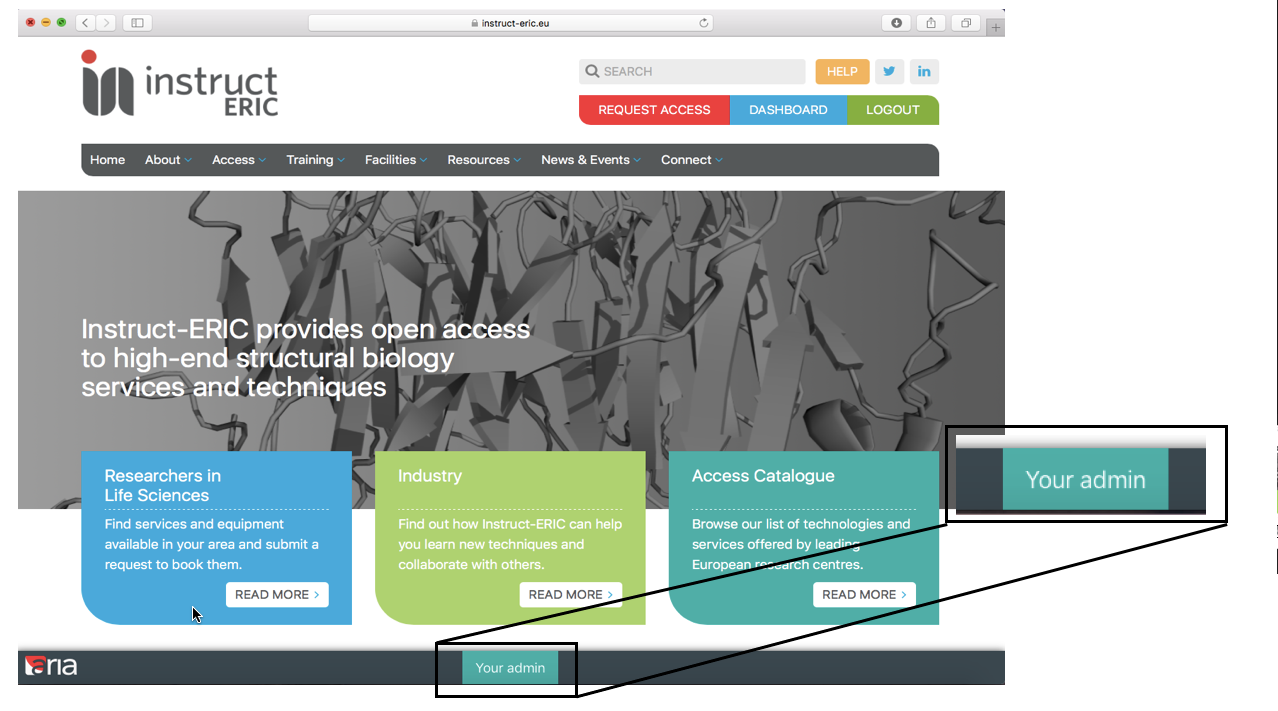 (If you cannot see this then you can access the page via instruct-eric.eu/adm)
(If you cannot see this then you can access the page via instruct-eric.eu/adm)
-
Click on the "Facility" building-shaped icon. 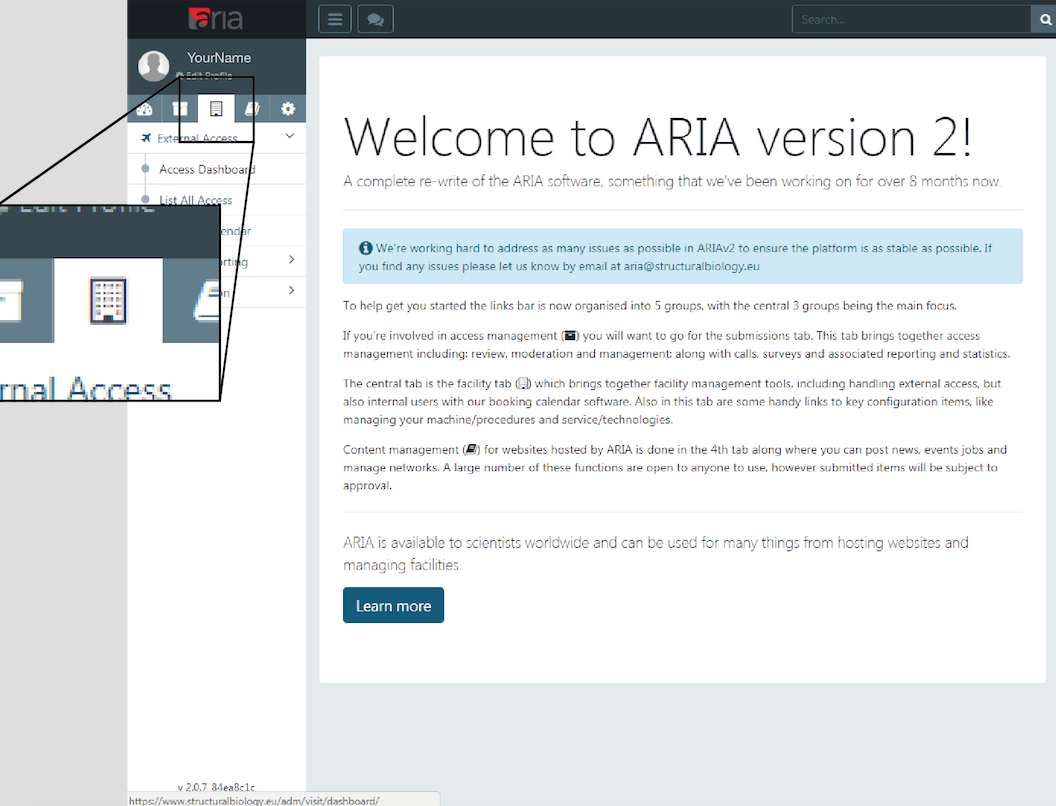
-
Click on "External Access", then "Access Dashboard". 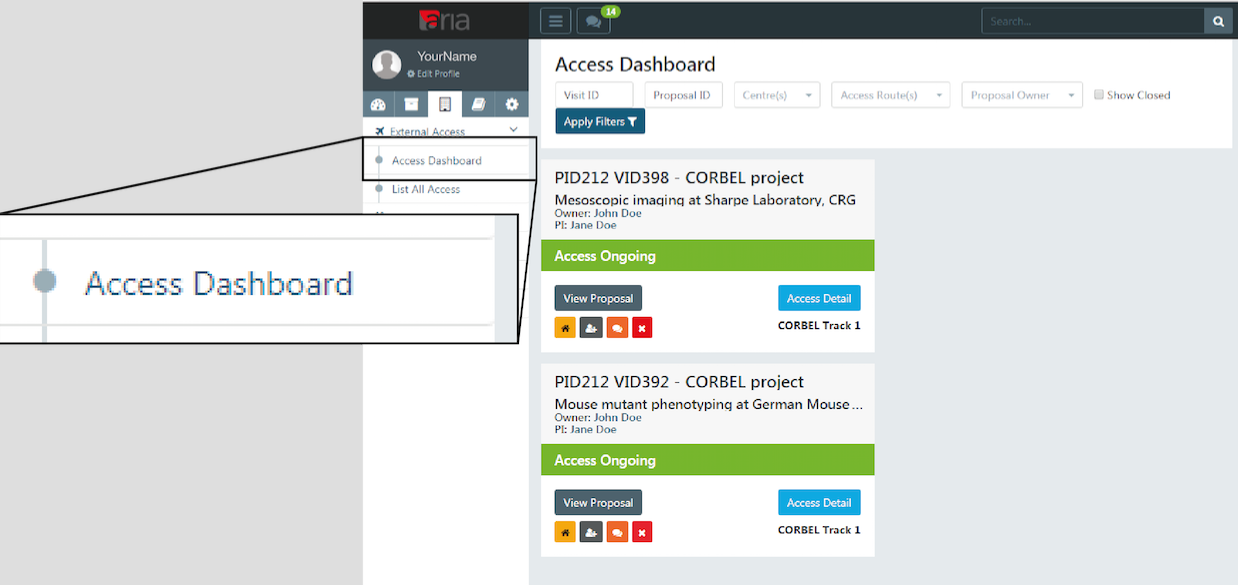
-
The access dashboard can be filtered for Visit ID (VID), Proposal ID (PID), Centre, Access Route or Proposal Owner by typing or selecting in the appropriate fields, and clicking "Apply Filters".
-
Once the visit with machine/method access to modify has been located, click the visit status link (This is the text in the coloured bar on the access dashboard e.g. Technical Evaluation/Access Ongoing/Awaiting Visit Date Confirmation). 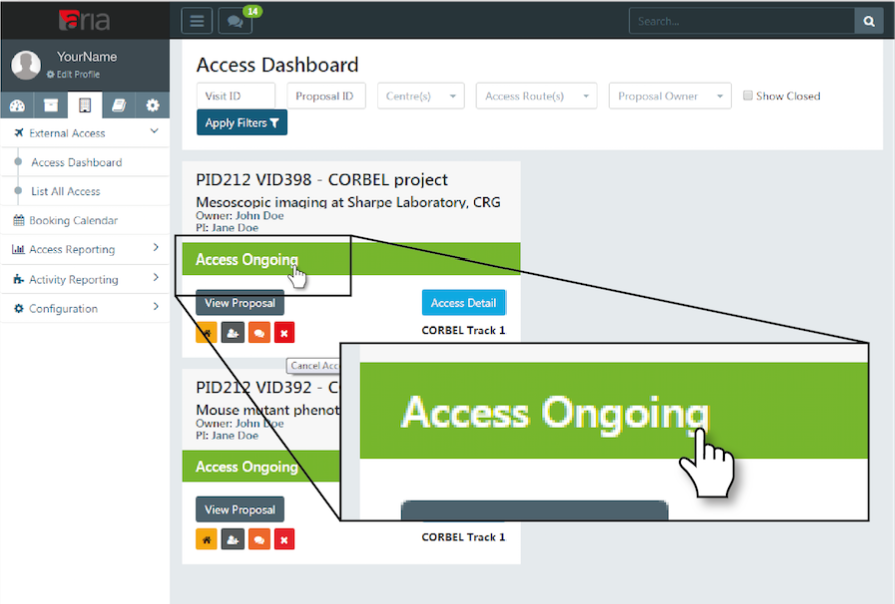
The visit page should appear. From this page you can easily view the visit pipeline, contact the access user, view the proposal, modify machine/method access and cancel the whole visit.